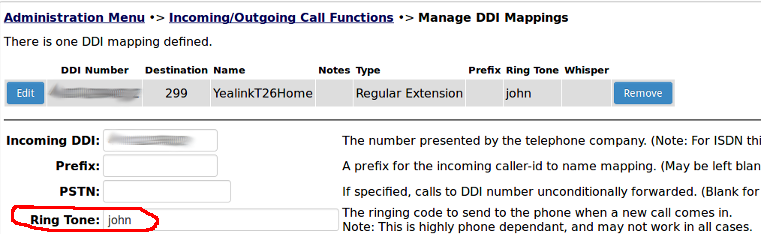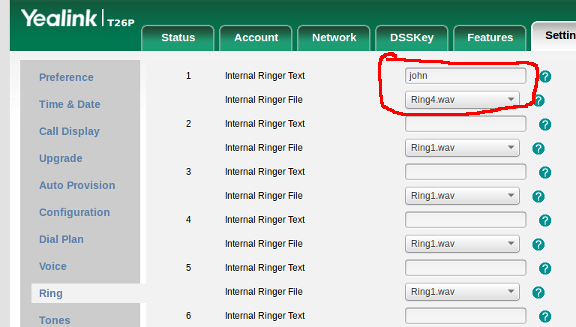Changing the Ringtone for a specific DDI
These instructions are intended for Yealink phones.
To do this first go to the server control panel and edit the DDI in question. Add some text to the ringtone box. This text can be anything you like. e.g. “sales”. Keep it lower case with no special characters.
Example:
Now go into the control of your Yealink phone and choose the Settings tab. Then select Ring on the left menu.
Enter the same text string as you did in the server control panel, and choose a ringtone other than the default Ring1.wav
Example:
Now any calls to that DDI will ring with the chosen tone.